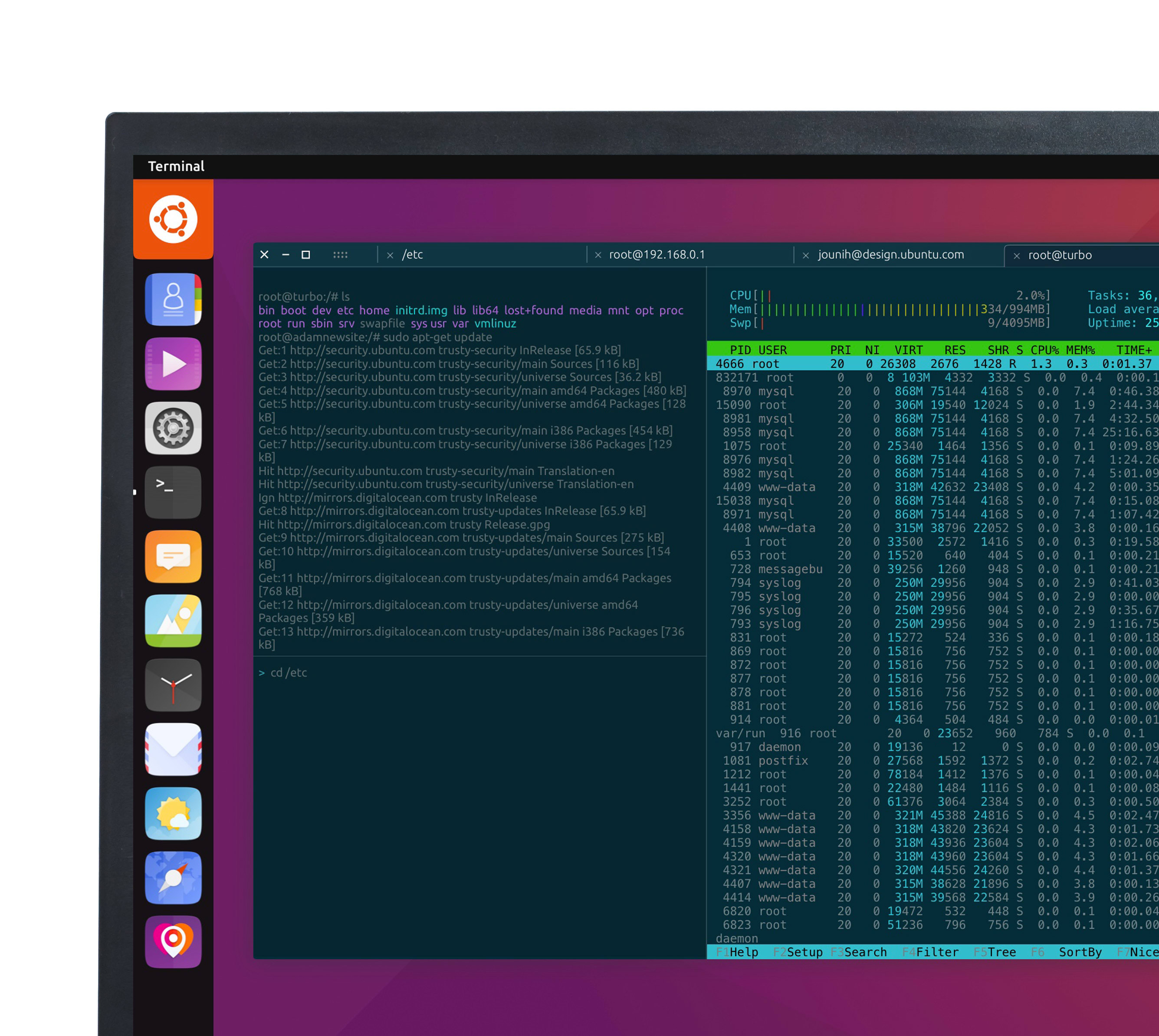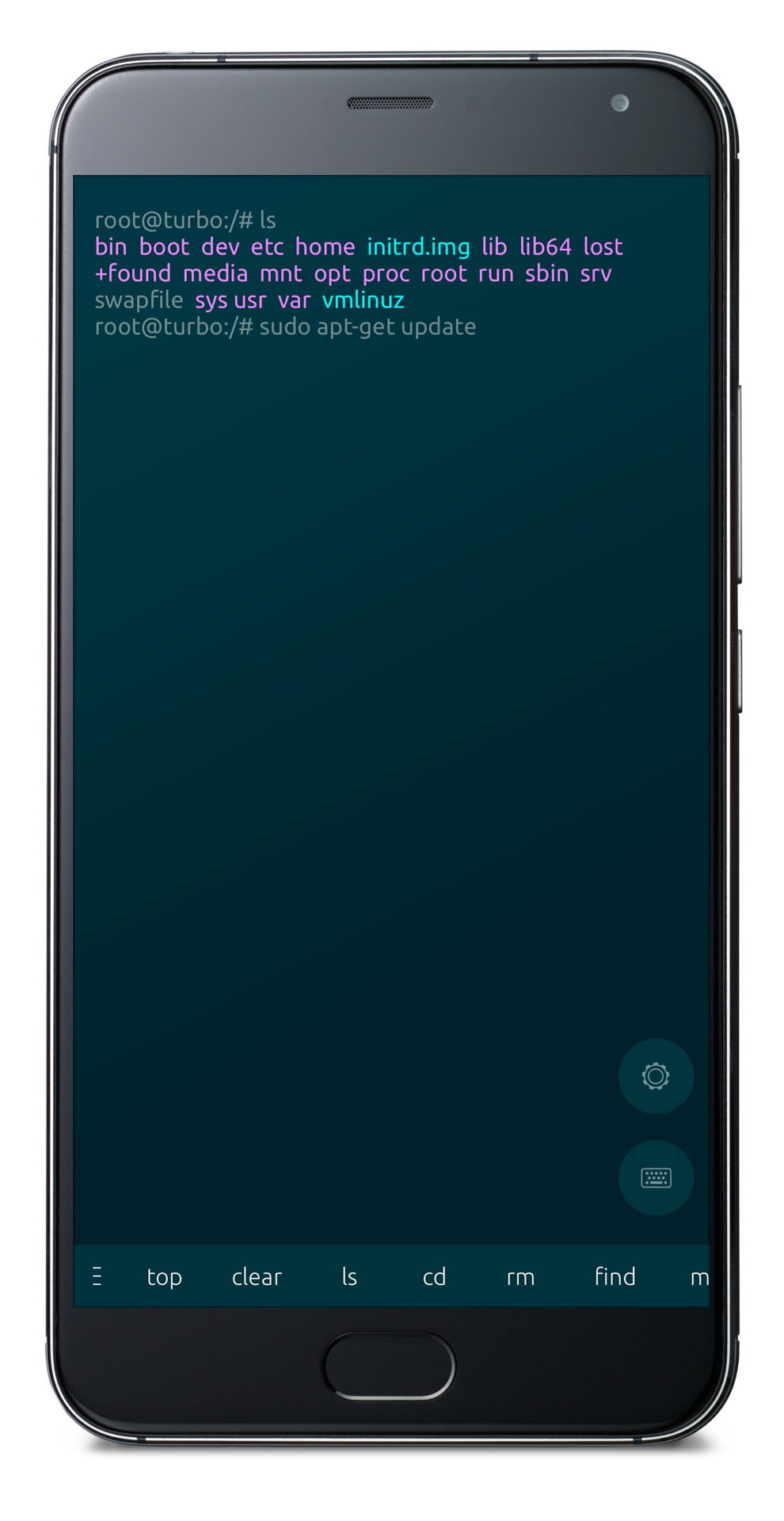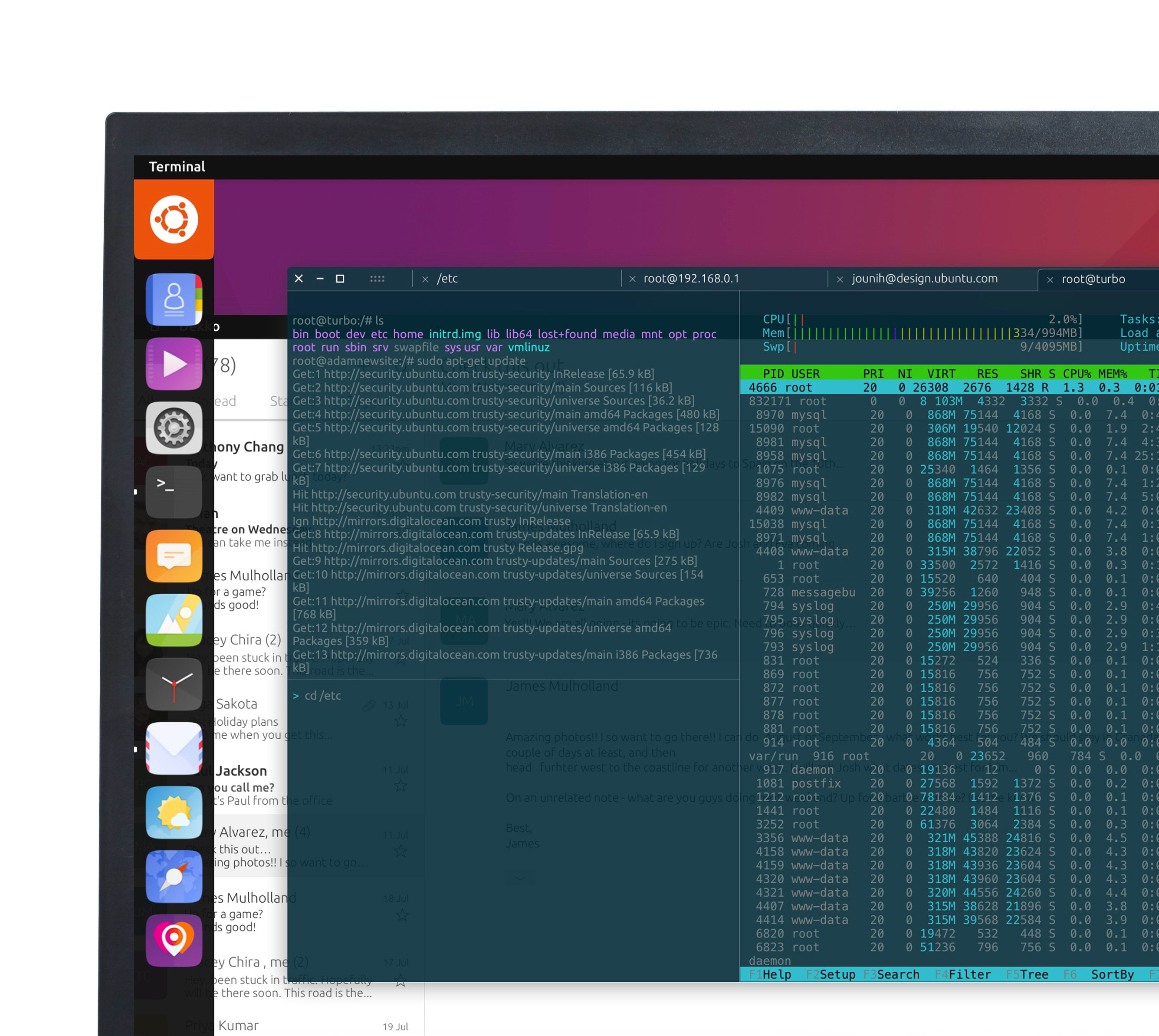Convergent terminal
Canonical
on 15 August 2016
Tags: Design
We have been looking at ways of making the Terminal app more pleasing, in terms of the user experience, as well as the visuals.
I would like to share the work so far, invite users of the app to comment on the new designs, and share ideas on what other new features would be desirable.
On the visual side, we have brought the app in line with our Suru visual language. We have also adopted the very nice Solarized palette as the default palette – though this will of course be completely customisable by the user.
On the functionality side we are proposing a number of improvements:
-Keyboard shortcuts
-Ability to completely customise touch/keyboard shortcuts
-Ability to split the screen horizontally/vertically (similar to Terminator)
-Ability to easily customise the palette colours, and window transparency (on desktop)
-Unlimited history/scrollback
-Adding a “find” action for searching the history
Tabs and split screen
On larger screens tabs will be visually persistent. In addition it’s desirable to be able split a panel horizontally and vertically, and use keyboard shortcuts or focusing with a mouse/touch to move between the focused panel.
On mobile, the tabs will be accessed through the bottom edge, as on the browser app.
Quick mobile access to shortcuts and commands
We are discussing the option of having modifier (Ctrl, Alt etc) keys working together with the on-screen keyboard on touch – which would be a very welcome addition. While this is possible to do in theory with our on-screen keyboard, it’s something that won’t land in the immediate near future. In the interim modifier key combinations will still be accessible on touch via the shortcuts at the bottom of the screen. We also want to make these shortcuts ordered by recency, and have the ability to add your own custom key shortcuts and commands.
We are also discussing with the on-screen keyboard devs about adding an app specific auto-correct dictionary – in this case terminal commands – that together with a swipe keyboard should make a much nicer mobile terminal user experience.
More themability
We would like the user to be able to define their own custom themes more easily, either via in-app settings with colour picker and theme import, or by editing a JSON configuration file. We would also like to be able to choose the window transparency (in windowed mode), as some users want a see-through terminal.
We need your help!
These visuals are work in progress – we would love to hear what kind of features you would like to see in your favourite terminal app!
Also, as Terminal app is a fully community developed project, we are looking for one or two experienced Qt/QML developers with time to contribute to lead the implementation of these designs. Please reach out to alan.pope@canonical.com or jouni.helminen@canonical.com to discuss details!
EDIT: To clarify – these proposed visuals are improvements for the community developed terminal app currently available for the phone and tablet. We hope to improve it, but it is still not as mature as older terminal apps. You should still be able to run your current favourite terminal (like gnome-terminal, Terminator etc) in Unity8.
Talk to us today
Interested in running Ubuntu in your organisation?
Newsletter signup
Related posts
Design and Documentation clinics at FOSDEM Fringe 2026
FOSDEM is one of the biggest and most exciting open source events of the year, held at the Solbosch campus of the Université Libre de Bruxelles (Brussels),...
Open design: the opportunity design students didn’t know they were missing
What if you could work on real-world projects, shape cutting-edge technology, collaborate with developers across the world, make a meaningful impact with your...
Generating accessible color palettes for design systems … inspired by APCA!
This is the first of two blog posts about how we created the color palette for a new design system at Canonical. In this post I share my journey into...